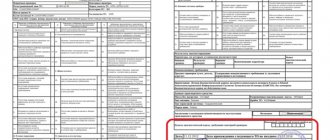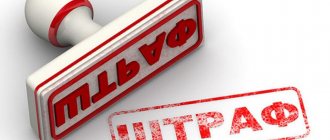Applicant information
This section contains information about the person who submits a notification to the traffic police .
In the example under consideration, the document is submitted by the school director, so you should fill in the fields with the appropriate data:
At this step, questions can be called up in the “Position” field:
Example. Let the parents of schoolchildren decide to independently organize their children’s trip to the concert and the school does not take part in this. In this case, one of the parents enters into a bus rental agreement and becomes a charterer.
Since from October 1, 2021, individuals cannot submit notifications on their own behalf, in the example described, the notification must be submitted by a representative of the organization that provides the bus (charterer). It is the charterer's employee who must indicate his position.
Who can submit a notification about the organized transportation of children to the traffic police?
A serious change has been made to paragraph 10 of the transportation rules:
10. The manager or official responsible for ensuring road safety, the organization, and in the case of organized transportation of a group of children under a charter agreement - the charterer or charterer (by mutual agreement) ensures, in the manner established by the Ministry of Internal Affairs of the Russian Federation, the submission of notification of the organized transportation of a group of children to the unit State traffic inspectorate in the event that the organized transportation of a group of children is carried out by one or two buses, or applications for escort by cars of the State Traffic Inspectorate unit of transport convoys in the event that the specified transportation is carried out in at least 3 buses.
10. Submitting a notification about the organized transportation of a group of children to the State Traffic Inspectorate unit if the organized transportation of a group of children is carried out by one or two buses, or an application for escort of vehicles by a patrol car (patrol cars) of the State Traffic Inspectorate unit if the specified transportation is carried out in a group of at least 3 buses, in the manner established by the Ministry of Internal Affairs of the Russian Federation, are provided by the head or official of the organization responsible for ensuring road safety, and in the case of organized transportation of a group of children under a charter agreement:
- charterer or charterer (by mutual agreement) - if the charterer is an authorized representative of a legal entity or an individual entrepreneur (its authorized representative);
- charterer - if the charterer is an individual.
Until October 1, 2021, either a representative of the customer (charterer) or a representative of the company owning the bus (charterer) could submit a notification to the traffic police.
For example, if a group of parents decided to independently organize an excursion for their children, then the parent who entered into the charter agreement could also submit a notification to the traffic police.
From October 1, 2021, the procedure changes significantly:
- If the charterer (customer) is a legal entity, then both the charterer’s representative and the charterer’s representative can submit a notification. For example, if a school orders a bus to transport students, a school representative can submit the notification.
- If the charterer (customer) is an individual, then only a representative of the charterer (the organization providing the bus for the trip) can submit a notification.
That is, it turns out that an individual cannot submit a notification on his own behalf . This can only be done by a representative of a legal entity. Why do you think such complications were added to the rules? Write about it in the comments to the article.
Shipping Information
In the “Regions, along the route, including the region where the route starts” field, you should enter all the regions through which the bus route will pass.
In the example we are considering today, the trip passes through the territory of one region, so the value “Ryazan region” is selected in the field.
Another example. Children are going on a trip from Kolomna to Moscow. In this case, the trip runs through the territory of the Moscow region and the federal city of Moscow. Those. 2 values should be specified in the field: “g. Moscow" and "Moscow region". The order doesn't matter.
Enter the number of children and the purpose of transportation (in free form).
You should also indicate the start and end time of transportation. Please note that the traffic police website suggests using the calendar for this:
The peculiarity of the calendar is that it contains only complete hours. Those. You cannot select the value “8 hours 12 minutes” and this is not always convenient.
If your trip starts in the middle of the hour, then simply select the nearest suitable time in the calendar and then adjust it manually.
At the bottom of the form there is an “Attach File” button, but its purpose is not explained in any way. So just ignore it and click Next.
In what cases is it necessary to submit a notification to the traffic police?
A notification about the transportation of children is submitted to the traffic police if one or two buses are used for transportation.
If a convoy of three or more buses is involved in the trip, it must be accompanied by a traffic police vehicle (for this you need to submit a written application for escort). The rule applies to both travel within Moscow and the Moscow region, and travel beyond their borders.
Notification must be submitted at least two days before the start of the trip. However, we recommend sending your application to the traffic police no later than a week in advance.
The accepted notification contains a note stating that the traffic police knows and allows the transportation of children on the specified dates and along the specified route, and the organizer receives a permit number for the transportation of children.
Information about the buses used
You must enter the details of the bus or buses you are using in the form:
To add an additional bus, you need to click on the “Add bus” button.
Let me remind you that notification is given only if 1 or 2 buses are used on the trip. If there are 3 or more buses, then the situation is more complicated and it is necessary to arrange for the group to be accompanied by a traffic police vehicle.
As for the above form, its fields can be filled out in any form. Please note that in addition to the diagnostic card number, you should also indicate the date until which it is valid.
Information about the bus can be obtained from the carrier.
Information about the driver(s)
In the following form you need to enter the driver's details:
- FULL NAME;
- Driver's license series and number;
- The date of issue of the license (we are talking about the date of issue of the current certificate, and not the date of start of the experience);
- Information about your work experience as a driver in any form.
Note. In 2021, the driver must have at least 1 year of experience out of the last 1 year 1 month. However, at the time of writing this article, the form on the official website of the traffic police contains the old version of the description (experience from the last 3 calendar years). When filling out the form, be guided by the current regulatory documents, that is, indicate the length of service for the last 13 months.
Route program
This is the last form to fill out, but it is the most difficult. Therefore, let's look at it in more detail:
1. Address of the starting point of transportation. To get the value of this field, click on the “Map” button. After this, a map will appear on the screen on which you need to select the starting point of the route:
To accurately select a location, you can zoom in on the map. After clicking with the left mouse button, an icon in the form of a flag . After this, click on the white “Select” button at the top of the map.
The map should close, and the address of the starting point of the route should appear in the form field.
2. Select the region where the route starts from the list provided. If the desired region is not in the list, it means that you made a mistake on the very first page in the “Transportation Information” form.
3. Select the area where the route begins.
4. Enter a list of roads along which the group’s route will lie. In the example under consideration, the trip takes place on only one road, so only this one is entered in the field.
Please note that you must enter all roads on the route.
For example, if the route to the destination and back goes along different roads, then you need to enter their names.
5. In the next field you need to enter information about the intermediate stop or final destination of transportation.
For example, if children are traveling from the city to the airport, then at this step you should enter the airport address.
If children are traveling to the theater and back, then at this step you need to enter the address of the theater.
To enter data, use a card, the same as at the beginning of this form.
6. Planned parking time. Please note that you need to enter exactly the time during which the bus will stop, and not the start time of the stop. In the example under consideration, the bus stops for 3 hours.
7. The purpose of the parking lot is filled in in any form.
Since in the example under consideration the bus first goes to the Youth Theater and then returns back, you should click on the “Add” button to add the end point of the route.
8. The endpoint address should be selected on the map.
Since the point is final, the fields “Planned parking time” and “Purpose of parking” do not need to be filled out.
9. Clarification of the route on the map.
After entering the starting, intermediate and ending points, the proposed route will automatically be displayed on the map. However, all points will be connected by straight lines that do not fall on highways.
At this step, you should clarify the route on the map. This can be done by dragging the line points in the desired direction.
The question arises how accurately the route should be drawn . The traffic police website does not provide any information on this matter, so everything is left at your discretion.
10. Enter the estimated transportation distance (round trip length).
11. Enter the bus schedule.
12. Enter your estimated travel time. At this step you need to enter the time during which the bus will be in motion. Stop times are not included.
Electronic submission of notification of transportation of children by bus
Hello readers.
In July 2014, Decree of the Government of the Russian Federation of December 17, 2013 No. 1177 “On approval of the Rules for the organized transportation of a group of children by bus” came into force. The introduced Rules determine the requirements that are presented when organizing and implementing organized transportation of a group of children.
In one of the previous articles we already discussed changes to these Rules. The article also touched upon the issue of changes in the documentation of organized transportation of a group of children. According to the Rules, a notification to the traffic police can be submitted not only in traditional paper form, but also in electronic form through the traffic police website.
Few people know, but on the official website of the State Traffic Safety Inspectorate.RF, in the “Services” section, a separate section has appeared - “Notification about the transportation of groups of children.” This section is intended for electronic notification. Below in the article we will discuss in detail filling out the form for submitting a notification.
Filling out the form is divided into several sections:
- Information about the applicant;
- Transportation information;
- Information about the customer;
- Carrier information;
- Information about the driver(s);
- Route program;
- Data checking.
Sections must be completed sequentially. You can fill out the next section only after completely filling out the previous section. Let's look at each stage of filling out the form one by one.
1. Information about the applicant
This section provides information about the person who submits the electronic notification. This can be either the director of the educational institution or any other person organizing the trip, for example one of the parents. The following information is entered into the form:
- Last name, first name, patronymic of the applicant;
- Job title;
- Contact telephone and (or) fax number;
- Email address for sending emails about the status of applications and subsequent access to all previously submitted notifications.
Everything is clear, but if the trip is organized by parents, then the question arises about the “Position” column. In this case, the parents, or rather one of the parents, enters into a contract for transportation, and, according to the Charter of Motor Transport, becomes the “Charterer”. In this case, the “Charterer” is an individual who, under a charter agreement, undertakes to pay the cost of using vehicles. Therefore, in the “Position” column it is necessary to indicate “Charterer”.
2. Shipping information
Transportation information consists of the following columns:
- Regions along the route, including the region where the movement started;
- Amount of children;
- Purpose of transportation;
- Estimated start time of transportation;
- Estimated time of completion of transportation.
In the column “Regions by route” it is necessary to list all regions (republic, territory, region, federal city) along the route. You don’t need to print anything yourself, just choose from the list provided.
In the columns “Start time of transportation” and “End time of transportation”, you also do not need to type anything; in the drop-down calendar you need to select the date and time. When specifying the time, the minutes can be adjusted manually.
See also: New registration plates
3. Information about the customer
The customer can be any educational institution or one of the parents organizing the trip. Based on this, there are some differences in the fields to be filled in. If the customer is an individual, then the following fields must be filled in:
- Type of customer;
- Full Name;
- Residence address;
- Contact telephone and (or) fax number;
- Email address (if available).
In the “Customer Type” column, you must select an individual, legal entity or individual entrepreneur. If the customer is a legal entity or individual entrepreneur, additional fields must be filled in:
- Full name indicating the organizational and legal form;
- Legal address;
- Taxpayer identification number.
4. Carrier information
The information in this section is not much different from the previous section.
- Type;
- Full Name;
- Residence address;
- Contact telephone and (or) fax number;
- Email address (if available);
- Taxpayer identification number.
5. Information about the buses used
To fill out this section, you must first request documents for the bus from the carrier and fill out the following fields:
- Brand, model;
- State registration plate;
- Diagnostic card number and expiration date;
- Information about equipping with a tachograph and GLONASS or GLONASS/GPS satellite navigation equipment.
If there are several buses, then you need to click the “Add bus” button and fill in the same fields for all buses. You also need to remember that if 3 or more buses are used on a trip, then it is additionally necessary to order and arrange for the group of buses to be escorted by a traffic police vehicle.
6. Information about the driver(s)
Next, you need to fill out the fields with information about the driver.
- Full Name;
- Driver's license number;
- Date of issue of the driver's license;
- Information on work experience as a driver of a vehicle of category “D” for at least one year.
If several buses are involved in the trip, then by clicking the “Add driver” button, you also fill out the form for all drivers.
7. Route program
If compared with the previous sections, the “Route Program” section is the most voluminous in terms of the amount of information entered.
- Address of the place of origin of transportation;
- Route start region;
- District or city district where the route begins;
- Names of highways along the transportation route;
- Addresses of intermediate stopping points and places of completion of transportation;
- Planned parking time;
- Purpose of parking;
The first column indicates the starting address of the trip. To do this, click on the “Map” button, and on the map that opens, select the starting point of the route. After that, click the “Select” button and proceed to filling out the following columns. Next, from the list, select “Region of the beginning of the route” and “District or city district of the beginning of the route”, list the roads along which the route passes.
See also: Large and heavy vehicles. Changes in traffic rules from April 8, 2021
Next, indicate “Addresses of intermediate stopping points and destinations of transportation.” The address is selected on the map in the same way as the address of the beginning of the route. When choosing an address, you should pay attention to the fact that if children are visiting in one direction, for example to a train station, then the address of the station is indicated, and if children are being taken to the museum and back, then the address of the museum is indicated. The “Planned parking time” and “Purpose of parking” are also indicated.
After entering the starting, ending and all intermediate points of the route, all these points connected by straight lines will appear on the map below; accordingly, these lines do not pass along roads. To make the route more accurate, these lines need to be laid along the roads. To do this, you need to select a point on a straight line and drag it to any point on the road, and so on until the straight line takes the shape of a road. Next enter:
- Transportation distance in kilometers;
- Traffic schedule;
- Estimated travel time (HH:MM).
Data on transportation distance and travel time are entered approximately, based on preliminary calculations.
8. Data verification
In this section, check whether the data entered is correct. If there are no errors, then you need to enter a confirmation code and send the data to the traffic police.
Bottom line
Electronic notification makes life much easier for organizers of children's trips and saves a lot of time. There is no need to visit the traffic police department with a bunch of papers. To fill out the form, you only need to have minimal computer skills. On the other hand, the service still has room for improvement. For example, there is no way to save sent notifications, and the next time you organize the same trip you will have to re-enter the same data.
What do you think about this? Please send your opinions in the comments.
Let me remind you that on the website, in the “Road Traffic Safety Documents” , you can find samples of documents necessary for organizing work on road safety.
You can also purchase a ready-made package of documents for organizing work on road safety on the website www.trans-otdel.ru. The cost of the package is 2500 rubles.
All documents are presented in Word and Excel format. In order to receive all the listed documents, just write to the email indicated in the “Contacts” , and you will be contacted within a day. Documents will be sent electronically to the email address you provided after confirmation of payment.
Head of the Transport Department Zuev Seraphim