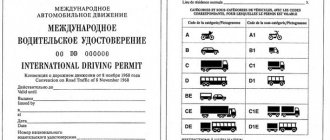How is transport tax calculated?
The procedure and amounts of tax payments are prescribed at the legislative level (Chapter 28 of the Tax Code of the Russian Federation). The Federal Tax Service and its regional offices determine the tax base, rates, benefits and payment deadlines. The amount of the tax fee depends on the region in which the car is registered, as well as on the technical characteristics of the car. Meaning:
- Engine power.
- Vehicle category.
- Year of issue.
- The length of time the car was owned by the taxpayer.
The tax notice you received indicates the make of your car, the period of its use (the number of months in a year from the date of registration), the tax rate and coefficient, benefits, if any, as well as the final amount of payments. This information is enough to know how to pay transport tax through Sberbank Online.
Tax services have developed several ways to receive tax notifications, as well as a huge number of payment methods - online and offline.
Instructions for paying taxes through Sberbank online
Any citizen who has:
- a bank card of this bank, with funds on it;
- mobile phone with connected bank account;
- personal account on the bank’s website;
- Internet access.
Step I: You can make a financial transaction from your phone, tablet or computer. To do this, you need to log in and go to the “Transfers and Payments” section, then go to “Taxes, fines, traffic police”. Select the “Search and pay taxes to the Federal Tax Service” tab.
Step II: decide how you will identify your transport tax. The program offers you to choose from the following list:
- “Payment of taxes for legal entities”;
- “Payment of taxes by document index”
- “Search for overdue taxes by TIN”;
- “Federal Tax Service (payment according to arbitrary details).”
Step III: after you choose the method that is acceptable to you, you need to fill out all the fields that the system requires, after which you need to click the “Continue” button.
Step IV: If you have several cards or savings accounts, the system will prompt you to select the payment instrument from which you plan to pay the tax. If you own one single card, it will be listed below. In any case, in the field under the card name you need to enter the required amount and click the “Continue” button.
Step V: Pay the transport tax.
Step VI: Save and/or print the receipt using the program's built-in functions.
CONGRATULATIONS! YOU HAVE JUST PAID YOUR TRANSPORT TAX!
If you have a payment in your hands sent by the tax authorities, then all the labor costs consist of entering 19 digits of the payment notice index and several digits of the tax amount. The whole procedure takes about 10 minutes. And if your gadget supports barcode scanning functions, then the tax payment process can be reduced to a few minutes. After all, convenience and saving personal time are the main advantages of modern digital technologies!
What information is needed for payment?
For individuals who own a vehicle, the tax service independently calculates the amount of recovery. The data for this is automatically transferred to the tax authorities when the vehicle is registered to the owner.
The Federal Tax Service sends out the results of transport tax calculations to taxpayers no later than 30 days before the payment deadline - December 1 (in 2021 - until December 3). That is, the notification must arrive to you no later than November 1. This process is repeated every year.
Notifications are usually sent through postal services to the address specified when registering the vehicle owner. A notice and a receipt are sent to the taxpayer - it contains the taxpayer’s personal data and payment details for transferring the tax.
The tax notice contains all the necessary data for payment - this is the last name, first name and patronymic of the owner of the vehicle, his registration address, Taxpayer Identification Number, document index, date of payment, amount. In addition, the document includes information about the tax recipient - BIC, account, TIN, KPP, OKTMO and KBK. There is also a QR code in the upper left part of the receipt, which makes paying tax much easier (a guide to this method is below).
If you are registered on the Federal Tax Service website and received information for logging into the taxpayer’s personal account at the local tax office, then by default the documents are sent only there - in this case you will not receive a notification by mail. In addition to the data for paying tax in your personal account, the Federal Tax Service website contains the history of transactions, detailed information about your movable and immovable property and other important information related to the field of taxation.
How to generate a payment order on the Federal Tax Service website online
Transport tax is planned to be abolished in 2021
To pay tax in person through a bank branch, you need a document - the basis for the payment, without which the bank clerk will not be able to carry out this operation. Let's look at how to print a tax receipt from the tax office website for such cases. As an example, let's take transport tax, as the most common one.
Step-by-step algorithm on how to pay transport tax if there is no receipt:
Step 2. Select the type of payment: penalty or principal payment, then indicate the amount and click “Next”.
Step 3. Fill in the details of the payment recipient. We enter the registration address. The Federal Tax Service Inspectorate and OKTMO code of the municipality will be updated automatically.
Step 4. We register the last name, first name and patronymic of the taxpayer, indicate his TIN. We check the entered information and move on to the next stage.
Step 5. Select one of the two available methods of payment for the received receipt: non-cash payment using online payment systems or payment in cash at any bank branch.
For the second option, create a document and print it. For payments through payment terminals, use UIN - the document index in the tax receipt.
You can pay your budget through a Sberbank branch or your personal Internet banking account. In the payment terminal or in your personal account, run a search for debts by TIN. The system will determine the amount of tax liabilities payable. Follow the prompts to transfer funds to the Federal Tax Service.
Penalties for non-payment of taxes
The vehicle owner is responsible for the unpaid tax from the first day of delay, from December 2 (December 3 in 2021). Starting from this date, your tax will go into “debt” status, and penalties will be added to the initial amount for each day of delay.
You may also be charged a fine of up to 20% of the amount of unpaid tax if you conceal a taxable item or understate its base value. A 40% fine on tax debt may be imposed upon proof of intentionality of actions. These penalties are imposed by the tax office when an unpaid tax is identified, through a notice or in court.
But that's not all. You may also be assigned an enforcement fee, which is imposed by bailiffs. On this topic, read a separate article: What is the enforcement fee of bailiffs, how not to pay it, reduce it or completely cancel it.
How to check funds credited
We would like to remind you that failure to timely pay the fee for personal transport threatens its owner with a fine. This means that for each day of delay a penalty is automatically charged. Therefore, it is better to avoid such situations and pay the transport tax using one of the above methods.
However, if you are a responsible citizen and payment of all fees is carried out regularly, you still need to know how you can check the crediting of funds for a particular mandatory payment.
- You can find out the necessary information by going to the specialized portal of State Services .
- It is best to check whether payment has been received no earlier than 14 days after the relevant operation. This period of time is the period required by the tax service to credit funds and enter the relevant data into its database.
- We remind you that the State Services portal is an official state web portal, therefore all the information on it is reliable.
What to do if there is no receipt for payment
If there is no receipt, we recommend contacting the tax office. You should visit the Federal Tax Service office in person at the taxpayer’s place of registration. To obtain information about the tax payment and receipt for payment, you must provide the Federal Tax Service employees with a passport and provide your Taxpayer Identification Number (TIN). When you contact the tax office, you will be provided with a receipt with details, with which you can pay the tax in any of the available ways - through the Sberbank Online website or the application of the same name on your phone, through a bank terminal, on the website of the Federal Tax Service or State Services.
Possible problems with ID
We cannot exclude the fact that when working with any documents and generating payment documents, errors of any nature may be made, and whether you like it or not, this must be controlled and not left to chance.
Tips for emergency situations:
- If errors are made in assigning the document index for tax payment, identification of the payment may not yield results - in such cases, you should contact the tax authority to whom the payment is addressed
- knowing that the ID is unique and is constantly generated when checking a payment on the Internet, it may differ from the receipt from the tax service (what number will be in the online payment), so in order to avoid worries, it is better to pay the receipt using a previously generated index
- in some cases, an ID is not assigned; to do this, it is enough to indicate “0” in the “document index” line - if the body accepting the payment requires an index, then the organization that prepares the invoices for payment can issue it
- When individuals pay tax through branches of Sberbank of Russia using a payment notice in form PD-4, it is not necessary to indicate the ID, but it is necessary to indicate your full name, registration address and actual address of residence
Alternative payment methods using a Sberbank card
If you are a client of Sberbank, but for some reason do not have access to Sberbank Online, you can use other tax payment services.
On the Federal Tax Service website
For individuals, individual entrepreneurs and organizations, a taxpayer’s personal account is available on the official website of the tax service. Access to it is carried out through the login and password specified in the registration card.
A registration card can be obtained at any tax office, regardless of place of registration and residence, by providing a passport. After this, you will be able to log into your personal account on the Federal Tax Service website and view your tax data online.
The service allows you to obtain complete information about the objects you own and make payments online. It's very convenient, you don't have to go anywhere. By the way, you can pay taxes through your personal account not only with a Sberbank card, but also with any other card.
1 Log in to your personal account by filling out the login and password fields.
2 You will be redirected to the main page, where the total amount of tax payments is already indicated. The payment deadline is also shown at the top of the screen. If you click on the "Details" button, the system will show you the available tax objects and the tax amount for each of them.
3 In the window that opens, click on the “Transport tax” button.
4 This lists your vehicles, tax amount and assessment period. Click "Pay".
5 In the window that appears, you can select the payment method - by bank card or through a credit institution, and also save the receipt in PDF format. Check the box “Consent to the processing of personal data” and click “Pay”.
6 You will be redirected to a form to fill out your card details. Enter the data in the appropriate fields and click “Pay”. The system will send you an SMS code to your phone, after entering which the tax amount will be debited from the specified card. You can then save the receipt to your computer or print it out immediately.
If the payment was successful, then you will be transferred to the personal account of the Federal Tax Service, where the following good news will await you:
Note: In some cases, payment information will not be reflected in your “Personal Account” immediately - the system will take 10 working days to register the payment. But in most cases, the system will immediately show you that there is no tax debt.
On the government services website
The State Services service allows you to perform many different operations, including paying transport tax. The only drawback is that you must be registered in the system and have a password to access the data (this can be obtained by writing a corresponding application at the Federal Tax Service office).
- Go to the State Services website and log in with your account.
- In the menu on the right, find the “Tax Debt” tab.
- Click on .
- Enter your receipt number and click Continue.
- Enter the card details from which the tax amount will be debited and confirm the payment via SMS code.
Step-by-step instruction
You can easily pay the accrued duty in your personal bank account. To carry out the operation, a person only needs to know the TIN (taxpayer identification number). To pay the transport fee you need:
- Log in to your personal bank account. To do this, you only need to enter your login and password.
- The owner will see the main page of the site, where banking products opened in the name of this person will be presented.
- You need to go to the transfers and payments tab, and then select “Federal Tax Service”.
- After opening a new tab, you need to select “Search and pay fees of the Federal Tax Service” from the presented menu.
- Next, a page opens for authorized users to select a service and fill in the recipient’s details.
- In the “Selection” tab.
- In the “Payment” tab, the specific account from which funds should be debited is indicated if the payer has more than one account details.
- Enter the taxpayer number in the TIN field.
- Next click “Continue”. At this point, the system will check all outstanding balances for the transaction. This can be either transport debt or information about real estate.
- After the verification procedure, a page opens with all debt obligations and penalties. Here you need to select the debt for which payment is to be made. Then click “Continue”.
- The screen displays all entered details for the current debt. You need to review them to ensure they are filled out correctly and, if you agree, click the “Continue” button.
- Confirm the action with the code from SMS.
- After entering the code, o is written on the receipt.
You can pay transport tax online through Sberbank without a receipt. Read about this in the section on depositing the required amount using the terminal.
How to find out if the payment went through
First of all, you, as a taxpayer, should be concerned about whether the payment for the transport tax has gone through or not, because in the event of a payment error, the tax office will not figure out who is right and who is wrong and will charge you with penalties. You can check whether the money has reached the tax authorities online, on the official website of the Federal Tax Service.
To do this, you need to go to the “Personal Taxpayer Account” on the portal of the Federal Tax Service of the Russian Federation. If taxes have been successfully paid, information about this will appear in the “My Taxes” menu. Go there, and opposite the subsection “Transport tax” you will see the inscription: “Payable: 0.00 rub.”
You can also find out whether the tax payment has been made by installing the official application of the Federal Tax Service of Russia “Taxes FL”. This is a mobile analogue of the “Taxpayer’s Personal Account”, so to log in, just like on the official website, you will first need to obtain a password from the Federal Tax Service. The passwords for the application and the official website are identical, so if you have already received a password to access the “Taxpayer’s Personal Account,” then use it.
If you doubt that your tax payment has been completed, we recommend that you personally visit the Federal Tax Service office in your region - employees are required to provide you with complete information about your paid taxes and existing debts.
How to pay for housing and communal services through a Sberbank terminal
Payment for utilities through the Sberbank terminal is also possible with a card or cash. If you use an ATM, then only cards are accepted as standard.
Many people choose this option for paying utility bills, so there are often people standing at the terminals with a pile of receipts. And if earlier it was problematic to pay simultaneously for gas, electricity, heating, management services and the like, you had to enter the details of each receipt, but now everything has become much simpler.
All utility service providers send receipts with a QR code or just a barcode, which can be used when making payments. How to pay for utilities through a Sberbank ATM or its terminal:
Select the payment section. There you choose the option to pay for utilities or housing and communal services. Select the option to read the code and hold the code from the receipt to the scanner. All payment details indicating the amount will be displayed on the screen.
Confirm the payment. If we are talking about paying in cash, the change is transferred to the mobile phone account (pre-specified by the client).
If paying for housing and communal services of Sberbank causes difficulties, you cannot figure out how to pay for an apartment, contact a consultant who always works in the office in the hall. You can also make a payment through the Sberbank cash desk.
Current bank clients prefer to use Internet banking. It’s convenient that you can make payment templates and automatic payments there, which makes the service faster and more comfortable. Detailed information is in the material How to pay rent through Sberbank.
Information sources:
- Sberbank website: Taxes.
- Sberbank website: Payment for housing and communal services.
about the author
Irina Rusanova - higher education at the International East European University in the direction of "Banking". Graduated with honors from the Russian Economic Institute named after G.V. Plekhanov with a major in Finance and Credit. Ten years of experience in leading Russian banks: Alfa-Bank, Renaissance Credit, Home Credit Bank, Delta Credit, ATB, Svyaznoy (closed). He is an analyst and expert of the Brobank service on banking and financial stability. [email protected]
Is this article useful? Not really
Help us find out how much this article helped you. If something is missing or the information is not accurate, please report it below in the comments or write to us by email
What to do if the debt has not disappeared
If the payment status has not changed, do not be alarmed - the data is not updated immediately; as a rule, several days must pass for the payment system to recalculate. In this case, the exact deadline for completing the operation depends on the specific payment system.
Information on the official website of the Federal Tax Service confirms that data on the tax transaction will be available in the taxpayer’s personal account within 10 working days. This period is allotted for the receipt of funds from the payment system, processing of documents and rewriting information about the status of the payment.
Please note that the time the payment is processed by the service is not the date the tax amount is credited. The day on which you completed the payment transaction will be considered reporting, even though the information in the taxpayer’s personal account has not yet been updated. Accordingly, penalties are not accrued for the period of payment. Sometimes an error occurs and penalties are imposed on the tax amount during the period when payment information is received. Don’t worry - if the payment was made on time, the accrued penalties will be canceled automatically. Therefore, we recommend that you save all receipts and receipts to confirm to the tax authorities that you did everything on time.
Advantages of paying via online banking
Using this algorithm of actions, we can note several of its colossal advantages:
- significant convenience, because the user does not have to come to the banking organization in person and stand in line for a long time, spending a huge amount of time;
- small commission: the law of the Russian Federation promotes guaranteed payment for all events without additional commissions, regardless of the amount of payment;
- a simple and convenient interface of the official website, where you can familiarize yourself with all completed transactions and view instructions.
Thus, the use of the system entails a large number of positive aspects.
Sberbank online allows you to pay most payments and bills
Answers to readers' questions
I bought a car for the first time. Do I need to register and write an application to the tax office in order to receive a receipt for payment of transport tax?
When registering a car, all data about the vehicle and information about the owner are automatically transferred to the Federal Tax Service database. Further preparation of tax documents and notification of individuals is the responsibility of the tax service of the Russian Federation.
I lost the notice and receipt from the tax office, so I forgot to pay the tax before December 1st. Which payment method is right for me?
We recommend using the Sberbank Online service and searching for debt using your TIN.
If I purchased a car and registered it in March last year, will I have to pay tax for the full calendar year?
You will be calculated the tax amount for 9 months, starting from the date of actual registration of the car.
I do not have the opportunity to pay the entire amount of accrued tax at once. What should I do?
You can pay your taxes in multiple payments. To do this, when paying, simply enter the amount available to you in the appropriate box (by default, the full amount is indicated there, but it can be edited). The main thing is that the tax is paid in full before December 1st.
General provisions
All individuals are required to pay transport tax. Typically, the territorial branch of the Federal Tax Service sends a payment notice, which contains the following points:
- Information about the car owner.
- Amount to be paid.
- Budget Classification Code (BCC).
- Payment terms.
According to current legislation, funds must be transferred within 30 days from the date of receipt of the payment notification. It is necessary to understand that if the car owner has not received such a document, this does not exempt him from paying transport tax. Here it is assumed that a person must independently visit the Federal Tax Service website and check his debt.
In the absence of written notification, the car owner needs to register on the State Services website and receive the necessary payment details. The second option is to personally contact the territorial branch of the Federal Tax Service.
Helpful information
It should be especially noted that the bank does not charge any commission for the described service. This rule applies not only in the online service, but also when paying at a bank branch or through an ATM or terminal.
Another rule is the ability to perform a transaction in the amount of up to 100,000 rubles without confirmation at the Sberbank Contact Center. With confirmation, this figure rises to 500,000 rubles.
How to pay a fine through Sberbank Online
How to pay for the Internet through Belagroprombank Internet banking?
Alfa-Chek service: what is it?
Method No. 1. Federal Tax Service service
The “Pay Taxes” service provided by the Federal Tax Service allows you to pay off tax debt without commission. In addition, there is no commission when working with cards of Federal Tax Service partner banks. There are 16 such banks, among them Sberbank, Promsvyazbank, Gazprombank, Alfa-Bank, IIB, Bank St. Petersburg, Bank Center-Invest.
Bank cards VISA Classic, EvroCard, MasterCard, Standart, Silver, Business, Gold are suitable for payment. To pay the tax, you must perform a number of actions:
- go to the Federal Tax Service website, in the “Electronic Services” section, select the “Pay Tax” tab (includes your personal account and the “Pay taxes for individuals” service)
- fill out the “Payment of taxes for individuals” form, enter your full name and tax identification number, press the “Next” button
- select the type of tax, indicate the address and other information depending on the type of tax, click “OK”
- select the payment type – tax, enter the payment amount, click “Next”, specify the payment method
- select a bank, after redirecting to the banking service, enter the card number and pay the tax
If the user has not yet received an access code to the “Personal Account”, then to pay tax payments without commission, you can use the “Payment of Taxes for Individuals” service. The access code is provided at the Federal Tax Service office using your passport and TIN number.
Alternative options
Sberbank cardholders have two more options for repaying transport tax debt. This can be done through self-service terminals at your nearest bank branch. The procedure is quite simple and usually does not take much time. To do this, you need to insert the card into the ATM, go to the “RECIPIENT SEARCH” section, then “SEARCH BY BARCODE”. Apply the QR code of the receipt to the built-in scanner, then enter the required amount, confirm the payment and print the receipt.
If the barcode cannot be scanned, the recipient's details are entered manually. Here you need to carefully approach filling in order to avoid unpleasant situations.
The second option for paying off tax debt is the State Services portal. To use this method, you must first register in the system, and then sequentially go through the following menu items:
- Authorities.
- The Federal Tax Service.
- Free information àIndividual information.
- Receiving a service.
After the completed manipulations, the resource takes the user to the payment page, where you need to fill out the electronic payment fields and confirm that funds have been debited from your bank card.