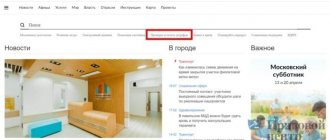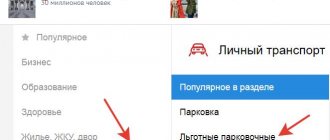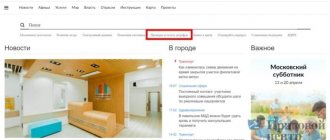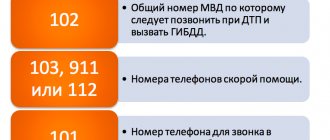Have questions? Get advice from a car lawyer:
8 (800) 350-29-83 — Regions of Russia 8 Moscow and Moscow region. 8 St. Petersburg and Len. region
It's fast and free!
Moscow is a metropolis with vast distances. People are always in a hurry and trying to make it to a meeting, class, or important event. In such conditions, a personal car becomes indispensable. You can leave your car in the parking lot. The article contains information about parking in Moscow and paying for it from your phone.
How to pay for hourly parking in a paid parking zone?
You can pay for parking in cash or by bank transfer. Parking can be paid in cash only using QIWI terminals. You can pay for parking by bank transfer:
- using the Moscow Parking mobile application;
- using a parking meter using a bank card;
- via phone call or SMS message.
The Moscow Parking app can be installed on phones running iOS or Android. You can top up your parking account on mos.ru.
When paying for parking via a mobile application or SMS message, charging occurs per minute. This way, if you finish parking early, the money for unused parking time is stored in your parking account and can be used to pay for future parking sessions.
In all other cases, payment is made within 15 minutes.
If from 08:00 to 21:00 you park twice in the differentiated tariff zone within 30 minutes, the time of parking sessions is summed up.
The duration of paid parking may be limited by appropriate road signs.
Fines
You can leave your car in the parking lot for free for only 5 minutes. If parking has not been paid for, you will have to pay a fine of 2,500 rubles. A fine of 5,000 rubles is also imposed for the driver placing the car in a space for disabled people.
Information about fines
The article stated that you can call 7757 to pay for parking. A special number has also been created for Muscovites, by which you can find out everything about fines. The driver needs to send a free message to 7377 “Fine Series and STS/VU Number”.
Data about a driver's license or vehicle series can be added to the Moscow Parking application. After this, the user will have access to information about fines.
Another way is to go to the website of State Services or the State Traffic Safety Inspectorate. It is possible to subscribe to notifications by mail or SMS.
How to pay for parking using a phone call?
From August 1, 2021, a new method of paying for parking is available in Moscow - voice. To use the service, dial one of two phone numbers or 3210. In the voice section of the menu, select “2” and follow the answering machine prompts. Communicate clearly and legibly:
- parking zone number (look at the nearby “Paid parking” signs);
- expected duration of parking;
- car number indicating the region.
Please note that if you have not previously paid for parking via mobile phone and were not registered in the Moscow parking space system, the money for parking will be debited from your phone account. If you are already registered, parking fees will be debited from your parking account.
You can end or extend parking by calling again, or using standard methods - through the Moscow Parking application or by sending an SMS to the short number 7757 with the command “s”.
Free parking right
In Moscow there are preferential categories that are exempt from payment. That is why the motorist needs to familiarize himself with this list. Perhaps he belongs to one of them. The following have the right to place a vehicle free of charge:
- Disabled people (as a passenger or driver).
- WWII veterans.
- Members of a large family.
- Resident agreement holders.
- Owners of motorcycles, scooters, bicycles.
Disabled people must have the necessary certificates and passports. The vehicle must have a “Disabled Person” sign. Parking spaces for this category are marked with a special sign, which is either painted on the asphalt or located nearby in the form of a road sign. If all disabled spaces are occupied, the motorist will have to pay for parking themselves.
How to pay for parking using SMS?
To pay for parking using SMS, you need to send a message to 7757 with the text:
parking number car number number of hours from one to 24 (example: 1004A123AA1993).
To extend parking, you need to send another SMS message with the text: x (number of hours) (example of extension for two hours: x2).
To stop parking early, send an SMS message with the text S or C. In this case, the amount for unused parking time is returned to your parking account. Be sure to wait for an SMS report about the service performed.
Replenishment via mobile application
Payment through the mobile client is carried out in the same way as through the official website:
- Enter the main menu of Moscow Parking.
- At the top of the page, click on the sign «+».
- Enter the amount you would like to deposit into your account.
- The system will offer two replenishment options - via a bank card or via phone using SMS.
The replenishment fee will be the same as on the official website.
Note! You can link a bank card in the system so that you do not need to enter its data. To do this, on the payment page, click on the “Link a bank card” . A form will open that you need to fill out. To check the card, 1 ruble will be debited from your account, which will then be returned to your account.
How much does street parking cost in Moscow?
You can check the tariff and find out the cost of the parking you are interested in on the Moscow Transport website. In total, there are four types of street parking zones in Moscow:
- coverage areas of the regular 24-hour tariff;
- coverage areas of the increased 24-hour tariff;
- coverage areas of reduced 24-hour tariff;
- zones of differentiated tariff coverage.
Cost of parking within the Boulevard Ring:
- in the area covered by the regular 24-hour tariff from 21:00 to 08:00 - 80 rubles per hour, from 08:00 to 21:00 - 200 rubles per hour;
- in the area covered by a reduced 24-hour tariff from 21:00 to 08:00 - 80 rubles per hour, from 08:00 to 21:00 - 100 rubles per hour.
Cost of parking within the Garden Ring:
- in the area covered by the regular 24-hour tariff from 21:00 to 08:00 - 60 rubles per hour, from 08:00 to 21:00 - 80 rubles per hour;
- in the differentiated tariff zone from 21:00 to 08:00 - 60 rubles per hour, from 08:00 to 21:00 - 50 rubles for the first 30 minutes of accommodation and 150 rubles per hour, starting from the 31st minute.
From the outer border of the Garden Ring to the Third Transport Ring (TTK), as well as in a number of areas outside the TTK, there is a regular 24-hour tariff of 60 rubles per hour and a reduced 24-hour tariff of 40 rubles per hour.
In addition, on 133 streets within the Third Transport Ring, where an increased tariff has been established, parking will cost 200 rubles per hour from 21:00 to 08:00 and 380 rubles per hour from 08:00 to 21:00.
Payment methods for parking via mobile phone
There are several ways to pay for the provided parking space. Drivers can choose the most convenient and comfortable of all possible. Detailed payment instructions below will help you make your payment as quickly as possible without any hassles.
Via the app
To deposit money for using a paid parking lot, you need to download and install the official application on your gadget. It will be different for each city. Residents of Moscow can use the “Moscow Parking” smartphone program.
To make a payment, you need to register to gain access to your personal account. To authorize, Moscow drivers must send an SMS message to the short number 7757, indicating the word “PIN” in the text. In response to the message, a password will be sent to enter your personal account. The phone number that the user specified during registration will be used as the login.
After the driver gains access to his personal account, he needs to do the following:
- select the “park” section in the user menu, then follow the program prompts;
- transfer money to the user’s personal account, which is considered a parking account.
Through the application you can not only make a payment, but also extend the time you use the parking lot. To do this, you need to activate the “play” button, as well as pause.
Via SMS
You can quickly and comfortably make payments by sending SMS messages. Moscow drivers can do this by sending an SMS to number 7757 with a text code. To record the place and time of parking, the following information must be indicated in the text:
- number of the zone where the car is parked;
- vehicle registration number;
- number of hours, it is indicated from 1 to 24.
If it is necessary to extend the service, the driver just needs to send a message with a text indicating the number of hours by how much the service time should be increased. The X sign is added to the number. Thus, the message will contain, for example, X4.
Using an SMS message, you can not only pay and extend the time of parking, but also stop it prematurely. To do this, you need to write the characters C or S in the text.
After sending the message, you must wait for a response notification that the operation has been completed.
If a driver pays for parking by sending an SMS message, he needs to take into account several nuances:
- The first time a payment is made, the system will automatically create a personal account for the driver. This is a parking account that will be linked to the user’s mobile phone.
- Money used to pay for parking services will be debited from the car owner's cell phone account. The mobile operator sends a request that the user must confirm. Without this, funds will not be credited.
- If the driver prematurely interrupts the use of the paid parking service, the funds deposited into the account are not refundable. They remain on your personal parking account and can be used the next time you park your car.
15 minutes before the end of the paid time, the driver receives a warning in the form of an SMS message that for further use he needs to pay an extension fee.
Using a voice service
The driver can choose a payment method through the voice service. To use this option, just follow these steps:
- First of all, you need to know the contact phone number of the parking center. Most often it is free for calls from mobile phones.
- Call the contact center, following the voice prompts, go to the “payment for parking” menu section. To do this, you will need to press the corresponding number, which will be named by the system.
- Next, you must provide all the requested information.
- Before payment, the program will ask you to confirm the action.
This method is very convenient. With one call, the driver can not only pay for the provision of a seat in a few minutes, but also extend the time and end the period of using the service. Funds for payment will be debited from your personal parking account. Before performing any actions, you will need to top it up. You can do this in several ways:
- through Euroset mobile phone service operators.
- deposit in cash through the Eleksnet or QIWI terminal;
- log into your personal account in the official application of the service providing the service, make payment using the proposed methods;
- through the application by phone number, the system allows you to transfer funds from a bank card of any financial organization or from the balance of a mobile phone;
- You can replenish your account by sending an SMS to the short number of the parking service; the text indicates the code “pay”, then the credit amount is indicated.
Drivers using paid parking services in Moscow can make a payment through the Mos.ru website in the “services and services” section.
How to use the subscription
For the convenience of drivers, the parking service has introduced subscriptions. They not only simplify the process of using the parking lot and making payments, but also allow you to save money. One-time payments for parking services are more expensive than for a regular user subscription.
Not all zones allow you to pay with a subscription. For example, in Moscow you cannot use it in areas where an increased tariff applies. The list of zones can be seen in the rules for using subscriptions.
You can purchase it in the parking service app. When using the parking lot, you need to activate your subscription in your personal account.
Other payment methods
Payment for paid parking services can be made not only through a mobile phone. The driver can use parking meters. To deposit funds you need to do the following:
- Select the option “pay for parking” in the machine.
- Enter all the necessary information requested by the system.
- Pay for the service with a bank card.
When using parking meters, you need to consider several nuances:
- Money can only be deposited by bank card. You can also purchase a special parking card in advance; it can cost from 500 to 1000 rubles.
- The parking meter allows you to check the balance on your personal account. To do this, you need to go to the “fund balance” section. It is located on the main menu screen.
- You cannot deposit more than 1,000 rubles through parking meters.
Parking lot users can pay in cash through QIWI terminals. The procedure is the same as in the case of parking meters. To activate the service, you need to select the “payment for parking” item in the terminal, then enter all the necessary information, insert a bill, and confirm the payment.
Whatever payment method is chosen by the driver, if the wrong vehicle category or number is indicated, which will lead to payment at a different rate, a fine will be imposed. Its amount is indicated in the parking rules.
How much does a city parking pass cost?
The cost of parking passes varies depending on the zone in which you plan to park:
- in the territory from the outer side of the Garden Ring to the borders of Moscow, a subscription costs 15 thousand rubles per month (150 thousand rubles per year);
- in the territory from the outer side of the Boulevard Ring to the borders of Moscow - 30 thousand rubles per month (300 thousand rubles per year);
- at all paid parking lots on the road network - 37 thousand rubles per month (370 thousand rubles per year).
Using Qiwi terminals
This is the only way to pay for parking in cash. To pay for parking, you need to find the nearest terminal (often they are located in shops, shopping centers, etc.), select “Payment for services” in the menu, follow the link “Fines. State Duties” and already there find “Moscow Parking”. However, there is one caveat - Qiwi charges 2% for its services. That is, if you pay in cash, parking for two hours will cost not 100 rubles, but 102 rubles.
- ATTENTION: To pay for parking through Qiwi terminals, you need to know the parking zone number - it is indicated on the information boards next to the parking lot.
How do paid parking lots with barriers work?
Closed flat parking lots (parking lots with barriers) operate around the clock and operate for a fee, including on weekends and holidays.
Rates and payment methods for each parking lot are indicated on information boards at the entrance.
To enter the parking area, the driver must press a button at the entrance counter, receive a parking ticket, or attach the parking key to the reader at the entrance counter.
Departure from flat parking is carried out using a parking ticket received upon entry within 10 minutes after payment.
Pay for parking through the app on your phone
Payment for parking in Moscow is possible from a mobile device. To do this, you need to download the application and log into your personal account. “Moscow parking” for a smartphone provides a lot of advantages. Here you can find:
- parking map;
- objects nearby;
- my cars;
- story;
- fines;
- special parking lot
The user can select a parking lot on the map and receive detailed information about it. The program contains data on the cost, number of parking spaces (including for disabled people), opening hours, address, and additional options. In the upper right corner there is an icon, clicking on which gives access to filters. For example:
- the ability to choose the cost of parking up to a certain amount;
- the right to indicate the number of available seats;
- choose parking at social facilities, airports, railway stations.
Using the Moscow Parking application is very convenient. Registration and entry into the program have already been described in detail above. In the application, you need to top up your account and click “Park”.
How to buy a parking pass with a barrier?
Subscriptions for flat parking with a barrier are purchased for one calendar month. You can buy a parking pass five days before the start of the calendar month during which the car will be parked in the flat parking lot.
It is possible to extend a previously purchased subscription for the next calendar month until the 25th–26th of each month. Payment is made by bank cards. Disabled people, as well as persons transporting disabled people, can obtain a season ticket free of charge if they have a parking permit for a disabled person.
Other methods of communication
Users of the resource will be able to get an answer to their question by finding it in the list of the most popular user questions.
Due to the large number of consultations, the page provides a keyword search. For example, if you want to find an answer to the question “What should I do if my car has been towed?”, enter “Evacuation” into the search and click “search.” This way you can get information quickly and easily.
To write a message regarding the transport complex, or to submit an online complaint about the Decree on an administrative offense, clients are invited to go to the “Unified Transport Portal” service from the State Public Institution “Administrator of the Moscow Parking Space” at the address: https://dt-window.mos.ru /feedback/?iframe=1 and fill out the form provided:
You will need to do the following:
- Select the type of application from a private or legal entity;
- Type of appeal: application, proposal, complaint;
- Topic: traffic management, taxis, transport safety, etc.;
- Clarification: road objects, markings, pedestrian crossings, etc.;
- Problem text;
- Attach documents and photographs supporting the complaint;
- Enter contact information, full name, phone number;
- Method of receiving a response: simple or by email;
- Read the Rules for Receiving Citizens' Appeals and send a message.
- Send.
If there are several questions, prepare a separate appeal for each.
If the car is driven to a special parking lot, you can find it by using a special form on the website. You will need to enter the license plate number of the vehicle and click “Search”.
The free SMS service allows you to find out about the presence of unpaid fines, extend parking or end it, and subscribe to SMS notifications. Relevant messages are sent to number 7737.
You can do it through groups on social networks:
- Facebook: https://www.facebook.com/parking.mos.ru;
- Twitter: https://twitter.com/parking_mos_ru;
- VKontakte: https://vk.com/transportmos.
Through social networks you can receive information about all company news, participate in surveys and discussions. Drivers with an active civic position will be able to find out about the place and time of meetings in the District Administrations on issues related to transport services: installation of road signs, traffic lights, organization of pedestrian crossings, etc.
Where can I complain about the operation of a parking space?
If you encounter violations in the organization or improvement of parking lots, incorrect markings, problems with payment or the operation of mobile applications, and if you have other complaints about the operation of the parking space, you can complain in several ways:
- online, through the electronic reception of the Department of Transport and Development of Road Transport Infrastructure of the City of Moscow, as well as using the online application form on the Moscow Transport portal;
- by calling contact numbers: +7 (495) 539-54-54 (from landline phones) and 3210 (from mobile phones);
- by personally contacting one of the service centers. The centers are located at the following addresses: Staraya Basmannaya street, building 20. 1 and 1905 Street, building 25., they are open daily from 08:00 to 20:00.
See also How parking is arranged in Moscow How to obtain a resident parking permit Who can park for free
How to register
The driver of the vehicle must register. You can pay via mobile without registering, however, using this step you can greatly simplify the procedure. For the convenience of citizens and guests of the capital, several registration methods have been invented: through the official website, mobile application.
Attention! When a person uses the parking lot for the first time and makes a payment via SMS or mobile application, Moscow Parking opens an account for a specific car.
Registration via the website
To pay for parking in Moscow via SMS, the user needs to resort to the services of the official Moscow Parking website. In the upper right corner there is a “Personal Account” button, clicking on which will instantly take you to the “Government Services” website. Now you need to enter your login (SNILS, e-mail, phone number) and password.
It is worth noting that it is impossible to create a separate account on the Parking.mos website; to use the resource you need a profile on “Government Services”. To create it, click “Registration” (at the bottom of the page) and enter your full name, phone number, and email. Afterwards, the user will receive a message with a code on their mobile phone. Full activation of the account is possible after confirmation of the electronic signature at the MFC or one of the banks (Tinkoff, PochtaBank).
After logging into the Moscow Parking account, the user will need to add his car. A pop-up window will ask for the following information:
- Car number.
- Category (bus, passenger, cargo).
- Description of the car (for example, “My red Lada”).
Bank card
In order to use a bank card, you need to choose any of the payment methods: a parking meter, an application, or carry out the transaction through the official Moscow parking lot, or rather through its website. How to use the parking meter and the application has already been discussed. But how to do this through the site using a map?
- You need to go to the Moscow parking website.
- You must register and then log into your personal account.
- “Transport”, then “Payment for parking” - these options need to be selected.
- Money is deposited into the account using a card.
- All fields provided by the site are filled in (car number, time, parking space number).
- Click “Continue” to pay for parking.