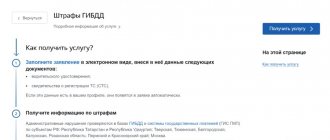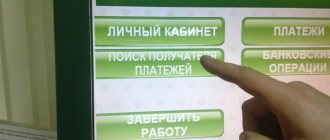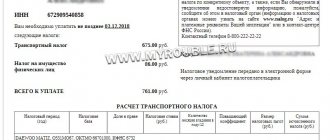As soon as Internet services were launched, through which it is possible to pay fines for traffic violations in real time, service employees immediately began to be inundated with letters asking why the traffic police fine had been paid, but continued to be listed as unpaid.
Today the system is more or less debugged, but not fully improved, because often receipts paid through the Internet service never reach their intended destination.
That’s why every car owner should know how to report payment of a traffic fine to the traffic police via the Internet.
Why is the fine listed as unpaid?
It turns out that a lot depends on the service through which the fine for traffic violation is repaid.
This means that if you chose a little-known service, bank or other office to make the payment, then most likely the penalties will remain listed as unpaid.
According to the official website of the traffic police, currently the process of transferring information has stabilized, but in some regions of our country experts recommend making payments to the state budget through official services or national banks, such as Sberbank.
The principle of payment of a traffic police fine for violating traffic rules is simple:
- using the specified details, a certain amount of money is paid;
- the service that accepted your payment synchronizes with the GIS GMP and transmits this data to it;
- The treasury transmits information to the traffic police.
It is during this entire procedure that a failure may occur in the program of one of the “intermediaries,” as a result of which it turns out that the administrative fine, although paid, is still registered with the debtor.
Personal submission of receipt
In general, the bank where the driver transferred the money must independently send information to the State Traffic Inspectorate that the fine has been paid. However, a situation often arises that after payment the driver still remains on the site in the list of people who have not yet paid.
You can find out if you have fines on the official website of the traffic police.
In this case, you need to take a copy confirming that the money for the fine has been paid and take it to the nearest traffic police department. There you will need to write an application and attach proof of payment. After this, you will be removed from the list of debtors.
We remove the paid fine from the State Traffic Inspectorate database
According to Article 32.2, Part 8 of the Code of Administrative Offenses, the banking organization and other services through which the fine is paid must immediately after this procedure transfer information about the payment to the GIS GMP.
In turn, Article 32.2 part 8 of the Code of Administrative Offenses states:
“A bank or other credit organization, a federal postal service organization, a payment broker that carries out activities of accepting payments from individuals or a bank payment agent (subagent) operating in accordance with the Federal Law “On the National Payment System”, which pays the amount of the administrative fine, are obliged, immediately after receiving the payment by the person brought to administrative responsibility, to send data on the payment of the traffic police fine to the State Information System on State and Municipal Payments, provided for by the Federal Law of July 27, 2010 No. 210-FZ “On the organization of the provision of state and municipal services.”
From this we can conclude that a failure during the payment of an administrative fine may occur at the stage of transferring information from the treasury to the traffic police. How then can you notify the State Traffic Inspectorate about the payment?
If you deposit funds into the state treasury through a bank, you will be given a receipt for this payment, which will confirm the fact of payment.
And in order for the traffic police to take appropriate action, you should contact the nearest State Traffic Inspectorate office at your place of registration and give them a copy of the receipt for payment of the administrative penalty.
In this case, employees make changes to the database, and the debt automatically disappears.
How can you notify inspectors about the payment of fines through the Internet portal? In this case, everything is much simpler. When making a payment using the service, Internet banking, the system will prompt you to print a receipt.
In the case when the payment is made through intermediary services and not a bank, the receipt is sent to the email of the person who makes the payment.
Next, you can either print out the fine payment document or save an electronic version of the check on your computer so that you can use it in the future.
How to send a receipt for payment of an administrative penalty to the traffic police?
Most car owners who often use Internet services to pay a traffic police fine know how to establish the fact of payment of an administrative penalty.
And for those who don’t know yet, we’ll tell you: you need to find in the search database the service through which you want to make a payment or just see if you have a fine (as a rule, these are the official websites of banks, the RSA service or the State Services portal) .
By going to the service’s website, you just need to provide some data (it all depends on the service program itself), and you will see data on penalties. As a rule, only unpaid fines are highlighted in the database.
And if you know for sure that just a few days ago you paid this particular fine, then what to do next, how to notify the traffic police officers about the payment?
There is nothing super complicated about this. You have two options to solve the problem:
- Go to the traffic police department nearest to your place of registration and provide them with a copy of the payment document.
- Send a notification/appeal to the email address of the State Traffic Inspectorate.
As for the first solution to the problem, we will not go into details, since everything is already clear. But let’s talk a little about the second option of notifying State Traffic Inspectorate employees about the payment.
Methods for sending a payment document
The driver can pay an administrative fine imposed by a traffic police officer at any bank branch.
He will be given a receipt confirming the financial transaction. If a motorist pays an administrative penalty issued to him via an online bank, then after depositing the amount of money he is offered to print out a payment document.
When a car owner uses the services of intermediaries, they send a payment to his email. He can print it or store it electronically.
Where to send a receipt for payment of a traffic fine?
The motorist must provide a copy of a document confirming that the fine under a specific resolution has been paid to the State Traffic Inspectorate office.
After checking the receipt, the authorized employee enters the information into the administrative fines database.
Location of the button for receiving requests.
The driver can send a payment document:
- Appear in person at the police station and write a statement, to which attach a copy of the payment slip.
- Submit the electronic form of the document using one of the following methods.
We will look in detail at how you can send an electronic payment. To do this, the car owner needs to go to the official website of the traffic police.
Link to page for payment receipts.
First way. On the main page of the site on the right there is a column with online services. You need to select the “Reception of requests” service, which is located at the bottom of the column. First, detailed instructions will appear on how to enter information.
You should read everything carefully, and then select the command “Proceed to fill out the application form.”
A window will appear asking you to select the region to which the request is addressed from a drop-down list.
After you select a region, required fields will appear:
- last name, first name and patronymic;
- method of obtaining a response;
- contact number;
- appeal;
- add scans or photographs of your receipts;
- enter the numbers from the picture.
The car enthusiast fills out all the fields and also uploads a scan or photo of the receipt.
The appeal consists of the phrase that the fine according to the resolution (the number and date is indicated) has been paid. After everything is carefully filled out, select the “Send request” command. According to the law, a traffic police officer considers the application within 30 days. A response will be sent to the driver using the method specified by him.
Second way. The car owner needs to go to the fine checking section of the traffic police website.
Next to each fine debt there is a “Send payment receipt” button.
After clicking this button, a page opens for uploading a scanned or photographed payment slip. The driver needs to provide his email address for feedback and confirm his desire to send the document. An email will be sent to the vehicle owner regarding the results of the inspection.
Notification to the traffic police about payment
In order to notify law enforcement officers that you have actually paid the administrative fine issued to you, you need to go to the official website of the State Traffic Inspectorate, where in the right column at the bottom there will be a column “Acceptance of appeals,” which you need to select.
After this, the service will display information on how to correctly send a request, after reading which you can proceed directly to creating the request itself by clicking on the appropriate button.
Next, the service will prompt you to select the region to which you want to send your appeal. The sequence itself depends on the region.
Then you will need to enter your personal data in the following fields:
- applicant's initials;
- exactly how you want to receive an answer;
- telephone number where you can be contacted;
- text of the appeal;
- we add screenshots, a photograph or a scanned version of the receipt, which confirms the fact of payment of the administrative fine;
- enter the captcha.
Once all fields are filled in, you can create and send a request by clicking the “Submit request” button.
A month is allocated to process this request, during which State Traffic Inspectorate employees must take all necessary measures to remove the fine from you.
How to send a document online
Sending a document confirming payment of a fine to the traffic police via the Internet is the best option. After all, you don’t have to make a copy and go to the branch. All you have to do is use online services and follow a few simple steps.
However, you will have to scan the payment card. If you have a scanner at home, there will be no problems. Otherwise, you will have to look for a copy and print store. Don't forget to take a flash drive with you to save a copy of the payment there.
If your phone has a good camera, then you can simply take a photo of the paper proving payment of the fine and transfer it to your PC. There are two ways to send a payment online.
Method 1
First of all, you need to go to the official website of the traffic police. To report payment of a fine, follow the instructions:
- On the main page of the site, almost at the very bottom, you need to click on “Accepting requests”.
- Instructions will appear on the screen, read them, check the box next to “I have read the information” and click “Submit an appeal.”
- In the window that appears, select the region in which the traffic rules were violated.
- Just below, fill in your details: full name, email, your phone number, the application itself, scans or photographs of the payment receipt.
- Next, enter the code from the image.
- Check again that the entered data is correct.
- Click "Submit Appeal".
In the “Text of the appeal” you can write that the fine according to the resolution (number and date) has been paid.
After sending, road transport service employees are required to consider the appeal within 30 days from the date of submission. After this, you are required to notify the traffic police that you have received a receipt for the fine.
Method 2
If you are still wondering where to send the receipt for payment of the traffic police fine, you can use the second method. To do this, log in to your personal account and type: traffic police.rf/check/fines/.
The window that opens shows all your fines. Next to each there will be a button “Send payment receipt”, click on it. A window will open for you to download the scanned payment slip. Upload an image there. Also, in a special window, do not forget to indicate your email address so that a letter with the result will be sent to it. Click on “Submit Document” and then on “Confirm”.
Traffic police officers will also review the sent payment within 30 days, after which they will confirm by mail that you have been removed from the list of people who have not paid the fine.
What should I do if, after paying through the State Services portal, the fine has not been written off?
Today, many car owners pay administrative penalties through Internet portals, without thinking that the programs may fail. But faced with the fact that after payment of penalties they are still listed as unpaid, any person will begin to get nervous.
As statistics show, there are a lot of cases where the fine was paid, but it is still listed on the unified portal of State Services. And this can be explained very simply.
After you have paid penalties using the unified State Services portal, a message appears indicating information that the funds are processed and transferred within 14 business days.
And only after the specified period has passed, the funds will be received for their intended purpose, and the debt will be automatically removed from the database. Payments often go through in fewer days. Therefore, if you have become a hostage in just such a situation, then you should not worry.