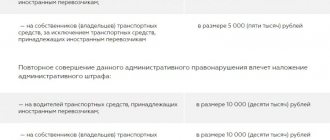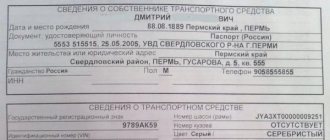If you want to somehow simplify the entire process of paying for travel on federal highways, you should use the very convenient online service Platon . It is here that every person, regardless of status, can easily create their own account to solve a lot of issues without leaving home. Who are we talking about? First of all, it is worth classifying drivers into this category. But besides them, entrepreneurs can also register. If there is a legal entity, its representatives have the opportunity to go through the registration process in the system.
Login to the personal account of the user of the Plato system
When the entire registration process in the registry is completely completed, you will be provided with all the necessary data that may be required to enter your personal account (we are, of course, talking about login and password). There is one distinctive feature of the Plato system. In addition to the official resource of the company in question, to create your own account, you can use a special terminal, where you can easily accomplish your plans on your own. The third option is to contact support. If you have your own profile, for authorization you will only need to provide a login (this is your email) and password and then click on “Login”.
Recovering and changing your personal account password
It happens that records with passwords are lost. How can I access my account without having my login credentials on hand? It's quite simple. You can use the recovery function, which involves changing your password in the Plato system. All you need to do is open the login page for your account, and then click on “Forgot your password”.
Next, you will need to follow the system's instructions. You enter the email you used to register your account and then click “Confirm.” They will send you a special letter, with the help of which you can easily recover your password. All you have to do is just follow the link provided.
More options
There are other registration options in the Platon system.
Info centers
You can also register at the Platon User Support Information Center. In this case, it is important to have all the above documents with you.
This method has one big drawback: information centers are not located in every large populated area. Another unpleasant moment is the need to go somewhere and stand in lines.
These information centers also have an advantage - through them you can conclude individual contracts. For example, for the operation of an on-board device. In addition, this makes it possible to receive full consultation on the operation of the Plato system.
Features of your personal account and rules of use
If you simply log into your Plato personal account, you will immediately be able to perform a lot of actions. You can top up your balance in the system and then pay with these funds for certain services. Without problems, you will check all your existing fines, and you will also be able to create a route map and much more. To access your profile, you can use either a computer or a phone.
A personal account is an ideal solution, since you resolve a lot of issues remotely without going to the company office. Whether you are a truck driver or an individual entrepreneur, you can easily register in the system, after which you will have access to the following features:
- There is a special Register where you can both register your vehicle and exclude it from there.
- You can make certain mandatory payments. All you need to do is top up your account in the system from your bank card.
- If necessary, you can edit any contact information about the owner of the vehicle.
- Any operations related to the route are available. You can quickly issue it, pay or cancel it. Very convenient statistics are also provided.
- It is possible to control all financial transactions. The owner of the personal account has access to information about all payments.
- If you are a representative of a company whose activities are related to transport, you can easily form groups of cars and establish control over them by assigning a specific manager.
- There are operators you can contact. All information about the stage of consideration of these requests is also available upon entering the account.
Possibilities
Having received the on-board device and registered it in your Plato personal account, you receive a number of advantages:
- Registering and deleting an unlimited number of cars from your personal account.
- Change of personal information specified earlier.
- Contribution of funds for transport services using different methods.
- Creating, paying an invoice and canceling a route map; obtaining complete information about it.
- Receiving complete information about depositing money into your account.
- Creation of a whole group of heavy transport and indication of any authorized persons.
- Contacting support and obtaining information upon request.
Registration in the Platon system and creation of a personal account
If you decide to create a profile for yourself, you first need to visit the official website. This can be done by following the link platon.ru/ru/new-user. When you go to this address, you will immediately be taken to the registration page. In front of you you will see a page with a certain set of specific action options:
- You can click on the link “View the list of documents”, after which you will see detailed information regarding this issue.
- It is possible to select an item that is signed as “Ready to provide documents.” If you click here, it is assumed that you have everything you need to successfully complete the full registration process.
- If you don’t have documents at the moment, the “No documents right now” option will suit you. You will complete the registration partially by providing information and filling out a special form where you will need to provide a number of data without errors. In this case, the required documents will be provided somewhat later.
- "Already registered. I’m waiting for confirmation” - this option implies the fact that you fully have the opportunity to issue a route map. The opportunity to go on a flight will be even before you visit your personal account .
Filling out data for legal entities
If you are a representative of any company, you can easily complete the entire registration procedure in the register through the official Plato website. All you need to do is visit the registration page, and then in the appropriate window, select the required type of Vehicle Owner from the options offered. In this case, all that is needed from you personally is to click on “Legal Entity”.
Once the basic information is entered correctly, you can continue the profile creation process by clicking on “Next”. You will see a special form that you need to fill out. Without errors, you will have to provide true information about both the owner of the vehicle and the vehicle itself.
If in one situation or another you are a legal entity and decide to register, please provide the following information:
- Full name. However, the organizational and legal form is not indicated.
- An abbreviated name, but now with the need to indicate the organizational and legal form.
- Email.
- Telephone.
- Checkpoint.
- TIN.
- OGRN.
When an application is submitted, a number of copies of certain documents are attached to it. You provide a certificate of registration of the vehicle and legal entity, as well as a certificate that indicates the fact of tax registration.
There is one very important point. If a legal entity is registered not on the territory of the Russian Federation, that is, somewhere abroad, an additional document will be required (a copy of an extract from the register). It is also possible and acceptable to provide another document that legally has the same force.
Data of individuals
If we talk about truckers who are individuals, they can also easily go through the registration process in the Register without visiting the office, all through the use of a computer or smartphone and the Internet. On the registration page you:
- Indicate your residence. All you need to do is select the country where you live.
- Type of vehicle owner. In this case, you will need o.
- All that remains is to click on the “Next” button to begin the registration process itself and filling out the data form.
The questionnaire that appears assumes that you will enter information about the vehicle and indicate your personal data. To be more precise, you will need to enter the following information:
- Your last name, first name, and patronymic.
- Mobile phone number (the one that belongs to you personally).
- Email address. First make sure that you can log in to it at the moment.
- Vehicle registration certificate, you will need to provide a copy of this paper.
Individual entrepreneurs
The third possible option is when you are an individual entrepreneur. Just like in the other two cases, registration is quick and without any problems. All you need is a little time and Internet access. By visiting the official website and opening the registration page, you will have to indicate your residence and also select the “Individual Entrepreneur” option. Click on “Next” and a page will open in front of you where you will need to specify a series of data:
- Your last name, full name and patronymic.
- TIN.
- OGRNIP.
In this case, it will not be possible to do without copies of documents. When submitting your application, do not forget to attach to it:
- Vehicle registration certificate.
- A certificate confirming the fact that you (an individual) have undergone a procedure such as state registration.
- Tax registration certificate.
If all this is completed, the registration process can be considered successful.
Vehicle information
If you want to successfully complete the registration process in the system, you will need to provide accurate vehicle information. This action is necessary for absolutely all account options. When you register your car, you will be required to provide the following information:
- You must indicate the country that issued your state number.
- Basis of ownership. You will be offered a whole list of options from which you choose the appropriate one.
- GRZ.
- STS number or equivalent.
- Date of issue of STS.
- Make and model of your vehicle. Can also be selected from the suggested list.
- Identification code, in other words
- The permitted maximum weight according to the STS is indicated (this value is written in kilograms).
- Your vehicle type. Already habitually selected from the list that will be offered to you.
Paying for roads in the Platon system - instructions
If you want to make a payment in the system, you need to top up your account. This is done using a bank card (Visa, MIR, UnionPay, JCB, MasterCard are suitable). In addition to this option, you can use fuel cards, various services, cash, and a mobile phone. Payment can be transferred in one of the following ways:
- You can top up your account.
- A situation may arise when payments are made if the on-board device for one reason or another is disabled, physically damaged, or even lost.
- You can make security payments.
Platon payment system for roads (system-platon.ru)
The Platon system is a completely new system of electronic mandatory payments in Russia for car owners of freight transport. According to legally certified regulatory documents, Russian heavy trucks with a load capacity of no more than 12 tons are required to pay for the damage they cause to regional and federal roads in Russia. If cargo carriers evade payment or make it at the wrong time, this will lead to significant fines and, of course, trouble.
Payment for roads through your personal account
If you want to make a payment, you don’t need to come up with any complicated schemes. All you need to do is visit your personal account, then arrange a route and pay for it using the chosen method. It is proposed to use a modern solution, which is represented by translation when using various payment services. But this is far from the only way; you can pay from a bank account, as well as a fuel card. If you take a closer look at the payment page, you will see a number of data there:
- Route length. The indicator will clearly and accurately reflect the duration of the entire journey ahead of you.
- Price. Here we will talk about how much money you will need to contribute as payment.
- The number of kilometers of the total route that will need to be paid.
If you click on the “Pay by card” button, you will be able to see a special window appear with information in the form of the amount and credit card number. If no errors are found, you only need to confirm your agreement with the rules on the basis of which your account is replenished. As soon as the required box is ticked, the “Confirm” button will immediately become active. As a result, you can click on it and move on to the next step.
The system will take you to the payment page, where you will be required to provide a number of data:
- Card number.
- Its validity period.
- First and last name of the owner of this card. It must be entered in Latin, in absolute accordance with what is indicated on the front side of the plastic.
- CVV2 code.
All that remains is to click on “Pay”. The entire process can be considered successfully completed.
Plato's toll system
There are two options for withdrawing funds to the account of the Platon payment system:
- Automatic transfer of money from a bank personal account to the payment system account;
- By bank card through the payment system terminal to her account.
- The system does not accept cash. If a driver violates a rule of law and drives onto a federal highway without appropriate payment and documents, he is subject to administrative punishment.
Platon system for heavy trucks
If a Russian driver does not fulfill the obligation to pay a fee to compensate for damage to roads, then administrative punishment entails fines, which are listed in Article 12.21.3 of the Code of Administrative Offenses.
Light freight transport that transports people, heavy transport that transports military equipment and also special-purpose transport are exempt from paying the mandatory fee.
Plato system reviews
The discussion of the Plato system has become the most heated among Russian freight transport carriers. At the beginning of the system’s operation, there were many shortcomings and shortcomings on the part of Plato’s management. Today Plato, the road payment system operates in a clear operating mode. All shortcomings and shortcomings were quickly eliminated. The funds collected within the framework of the system go to the regional road funds and with these funds regional roads are built and reconstructed, which leads to the convenience of cargo transportation and the improvement of their indicators, including economic ones.
Payment in your personal account from your bank account
If you consider an alternative to using a credit card, you can make security payments to a current account, and then simply pay from it. All that is needed to implement such an idea is to select the “Pay from bank account” option on the payment page. A special window will appear in front of you with answer options to choose from. You should click on the word “Confirm”, after which the route in your personal account will receive a certain status - paid.
How to pay for Plato through Sberbank Online
In this situation, if the process of payment for services is planned to be carried out through Sberbank Online, you will need to go to your personal account in this system. There is a section where all actions related to payments and any transfers are performed. Enter the word “Plato” in the search bar. All details will appear automatically. You will be offered two options:
- Top up your personal account. All you need to do is indicate the registration certificate number of your vehicle, as well as the state registration plate.
- Buy a card. You enter your credit card number and that’s where all actions on your part end.
- Top up your personal account. The only necessary requirement for you is to take and indicate the number of a document such as a registration certificate for the vehicle. In addition, the registration plate is indicated.
Where else can you pay?
It happens that there is simply no access to any device with Internet access. Alternative options for how to make a payment come to the rescue. The first way is to use the services of a service center, where you will quickly receive assistance in resolving the situation that has arisen. The second option is to use terminals. There you deposit cash and make payment.
Fee calculation methods
There are several payment methods, the most convenient is in your Plato personal account.
Route map
It is generated based on the planned route; if there is no on-board device, payment calculation is planned based on the MK. Route map data:
- number;
- vehicle registration number;
- validity;
- time of issue;
- exact start date;
- description of the route, total length of federal highways;
- payment amount.
You can top up your card balance in several ways:
- Using the application, information center, from the Plato personal account using authorized electronic money or cash: Use the mobile version of the MOBI platform.
- Pay at Euroset service centers.
You can register an MK:
- At support centers;
- In Plato’s personal account;
- In the terminal.
On-board unit - used
This is a device that is mounted on the windshield. It is he who tracks the distance traveled by your car using GPS or GLONASS. The BU can plot a convenient route, identify federal roads and determine the amount of toll. You can pay bills using the following methods:
- Transfer the amount to the Plato operator account.
- Pay for Plato through Sberbank Online.
- Use your bank account in agent terminals installed in support services.
- Contact the employees of partner locations (MKR, Qiwi, Eleksnet) and pay the specified amount in cash.
- Bank or fuel card from your personal account.
Payment details for the Plato system for residents of the Russian Federation
| Payment for a route card | Making a security deposit | ||
| Recipient | LLC "RTITS" | Current account (RUB) | 4070 2810 0940 0000 8048 |
| TIN | 7704869777 | Bank | "Gazprombank" (Joint Stock Company), "Bank GPB (JSC)" |
| checkpoint | 771401001 | Bank correspondent account | 3010 1810 2000 0000 0823 |
| OGRN | 1147746841340 | BIC | 044525823 |
| Purpose of payment | Security payment under the Agreement for the free use of the On-Board Unit No. ___ dated ___. NDS is not appearing. | ||
Details for payment of the Plato system for NON-RESIDENTS of the Russian Federation
| Payment for a route card | Making a security deposit | ||
| Full name | Limited Liability Company "RT-Invest Transport Systems" | Current account (RUB) | 4070 2810 0940 0000 8048 |
| Short title | LLC "RTITS" | Bank | "Gazprombank" (Joint Stock Company), "Bank GPB (JSC)", "Gazprombank" (Joint - stock Company), Bank GPB (JSC) |
| Location address | 127015, Moscow, Vyatskaya street, building 27, building 16, floor 2, room I, room No. 16 | Bank correspondent account | 3010 1810 2000 0000 0823 |
| Address for correspondence | 127015, Moscow, Vyatskaya street, building 27, building 16, floor 2, room I, room No. 16 | BIC | 044525823 |
| TIN | 7704869777 | Bank address | Russian Federation, 16/1, Nametkina Street, Moscow City, 117420 |
| checkpoint | 771401001 | SWIFT | GAZPRUMM |
| OGRN | 1147746841340 | Purpose of payment for non-residents of the Russian Federation | {VO99090} Security payment under the Agreement for the free use of the On-Board Unit No. ___ dated ___. NDS is not appearing |
| CEO | Zamkov Anton Sergeevich | It is worth considering one important point. All specified details assume that the payment will be made in rubles; other currencies are not considered. If you are a non-resident of the Russian Federation, before making a transfer you will need to carry out the process of converting money into rubles. | |
| Chief Accountant | Krinitsyna Svetlana Valerievna | ||
Route map in your personal account
If you go to your personal account and open the maps section, you can see a complete list of all your routes. There is also a convenient filter, thanks to which you can easily sort the results based on certain parameters. For example, you can distribute routes by activation date. If you need something specific, just select it from the list.
Registration of a new route map
If there is a need to issue a new card, you will need to go to the “Route cards” section. There you will see the “Checkout” button, you will need to click on it. A special page will open with a certain questionnaire, where there will be the following data:
- Activation date. You need to choose the date when you plan to go on your trip.
- Date by which the card must be used. Immediately expect that you will only have 7 days. After this period of time, the period expires.
- A template is selected. If there are any regular routes that you have already used, it will be enough to select them from the proposed list.
- The starting point means the place from where you will go.
- The end point. You choose the point where you will end up.
- Intermediate point. You can add it if necessary.
- Saving the template. If you plan to use such a route more than once, it is better to save the template to save time. Then it can be added quickly and easily.
- When you click on “Create”, a new card will be instantly created.
How to cancel a route card in the Plato system
You can always cancel the route, because you can easily make a mistake during registration. In addition, the flight may simply be cancelled. To implement your plans, you must open your personal account, then select a route map and click on “Cancel”.
Once you do this, the route you selected will now have a special status of “Canceled”.
How does the Plato system work?
At the moment, the toll collection system provides advance and postpaid payment options. In both cases, the amount of payment for the covered distance is regulated by Decree of the Government of the Russian Federation dated May 13, 2013 No. 504 (as amended by Decree No. 330 dated March 24, 2017). To pay, you can use a special on-board device that registers the route in real time, or using a one-time Route Card. To record and control the movement of vehicles, on-board devices compatible with GPS and GLONASS systems are used.
To monitor and identify vehicles covered by Platon, Platon mobile control vehicles and frame structures located above the road surface are used.
The Platon system registers administrative violations of vehicles with a permissible weight of more than 12 tons and transmits data about them to the traffic police. At the same time, fines for violations are issued by the state inspectorate itself.
To obtain a one-time Route Card, you must contact the CIPP (user information support center), use the Mobile application or your Personal Account. Before this, the vehicle owner must already be registered in the system. Funds are deposited into account accounts at the CIIP (at cash desks and through terminals), the Mobile application and the user’s Personal Account on the website.
The on-board device automatically transmits data about the vehicle's movement. In accordance with the roads on which the vehicle moves, the toll is debited from the account. Platon does not charge tolls on toll roads and federal roads.
Advantages of the Plato personal account
Your personal account is an ideal tool that allows you to access many useful functions:
- You can easily and quickly solve certain problems, having either a computer or a phone at hand.
- You can easily and quickly apply for absolutely any route card; there will be no hassles or problems. At the same time, you will also be able to pay it immediately. If circumstances develop one way or another, the route can also be cancelled. There are no time limits for performing all this; the functionality is available around the clock.
- It is possible to contact the operator and ask a question. The answer will come as quickly as possible.
- You can create new flights using ready-made templates, which is extremely convenient.
- If necessary, in your account you will quickly find detailed statistics regarding all your routes. The history of all payments remains in the system.
Personal account in the Plato application
If you prefer to use a smartphone, then there is great news - a mobile client is available for Android and iOS, which has the same functionality as your profile in the system. After completing the authorization process, it will be possible not only to issue a new card. You will be able to pay for it or cancel it if necessary. There are absolutely no restrictions on your actions.
It is worth noting that if you plan to download an application to your smartphone, you should only do this when visiting the official store (Google Play or App Store, depending on what operating system you have). The remaining options cannot be considered reliable.
Reviews about Plato’s personal account
It is worth noting that the system has been successfully operating since 2015. During this time, a huge number of users appeared who formed their opinion about Plato.
For example, on the drom.ru forum there is a user named Evgeniy, who in his review says that the amount of payment according to Plato is added to the price for the flight. This arrangement suits him completely.
But not everyone is happy with the quality that the service offers. For example, if you visit the gurtam forum, you can find a review from cGuard. This user writes that the quality of the motherboards offered is not the best. At the same time, the receiver itself installed in them is quite good.
There is another review from Evgeny Lukyanchikov on the Zoon website, which talks about problems encountered during registration. It was not possible to activate the account via the link, and it was not possible to get help from the support service. It is worth noting that in this case, you should just go and find out the number on the official website in order to call the Platon system staff and clarify all the details.
What is your opinion about the Plato system? You can offer your ideas and express your opinion about the operation of this service.